Do you ever find yourself overwhelmed with a never-ending to-do list? Running a successful photography business takes plenty of time and effort, and streamlining your workflow will give you more opportunity to photograph clients -- not to mention more down time for yourself (the final season of Breaking Bad doesn’t watch itself!).
I maximize my hours both in and out of the studio by following 5 rules of thumb to amp up my efficiency.

Put Pen To Paper
Breaking down your weekly workflow will help you pinpoint areas of weakness and recognize what’s slowing you down. I map out each step of my process, from “meet with client” to “take the picture” to “deposit the payment,” and see where I can consolidate tasks, thereby increasing my efficiency. For example, you could set aside one day of the week that’s completely devoted to managing your business’ finances, rather than cramming in a few hours every day!

Get Comfortable
Having a comfortable work environment is crazy-important when managing your time. I paid more for the chair I sit in at my computer than I did for some of my best camera equipment. If you aren’t comfortable in your workspace, you’ll look for ways to distract yourself from the task at hand. I suggest investing in a great chair that you’ll happily sit in for several hours, keeping your office organized so you don’t feel overwhelmed, and decorating in a way that’s aesthetically pleasing so you genuinely enjoy hanging in your work area.
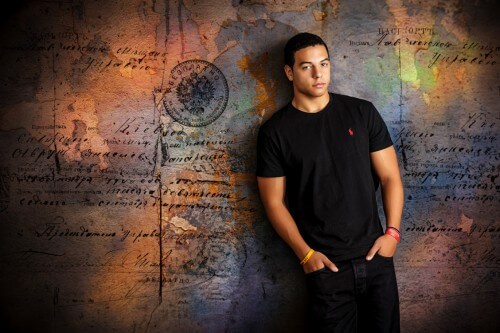
Learn Actions
You can save huge amounts of time by making your own Photoshop Actions. If you find yourself altering an image in the same way over and over again, create an Action and give it a keyboard shortcut. The next time you’re working on a photo, you can simply push a button and apply your go-to edit! By the end of the day, you’ll have shaved off an hour or more of work.

Network Your World
You can save even more valuable time by networking your equipment so that it’s in sync. Your camera and computer systems should be in constant communication so that if you leave the studio to go home, you can hop right on your office computer and pick up where you left off. Syncing your equipment will save so much time, you may even find yourself with a free day to hang out with your family each week! Or play golf, whatever floats your boat.

Educate Yourself
It’s tempting to lean on plugins and templates when shooting and editing your work, but you can’t always rely on your go-to Photoshop Action. Not only will learning the basics save you plenty of money on templates you probably don’t need, it can save you time if you ever find yourself in an Action-less pinch!
For more tips on simplifying your workflow, as well as advice on working with teens, check out my CreativeLIVE course!
All images by Kirk Voclain

Kirk Voclain was born on July 4, 1962. He has a love for photography that began when he got his first camera by saving box tops from a popular breakfast cereal when he was just 8 years old. Kirk has been asked to speak to groups of photographers all over the United States & Canada. Kirk has a motivational style of speaking that will keep you on the edge of your seat.
No comments:
Post a Comment